DecentChess is unlike most multiplayer chess apps, since it uses a decentralized database to store user data. Sections of the database are stored amongst the users rather than in one centralized location. Profiles are encrypted and only shared with the friends you invite.
Below are a few screenshots with comments.
The top left menu is where you will go to edit your profile, play the computer, open the friend games dialog, switch between dark and light theme, or do account stuff (save your private key or log in/out).
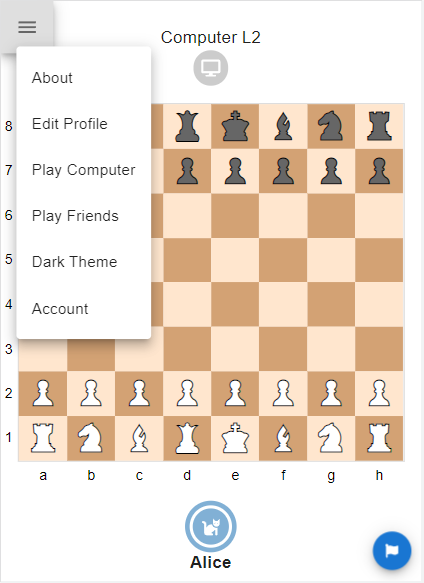
You should edit your profile before inviting others to play.
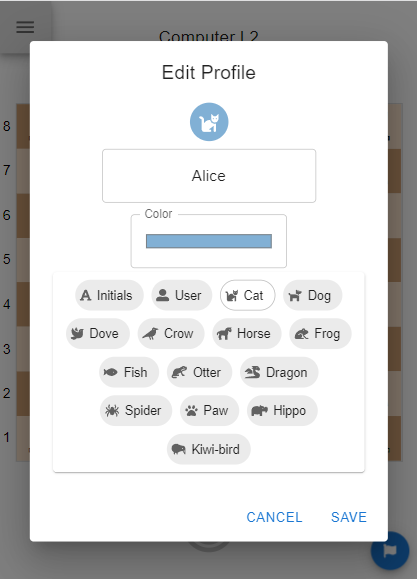
You’ll see an “Invite Friend” button at the top of the screen after creating a new friend game (menu > play friends > create new game):
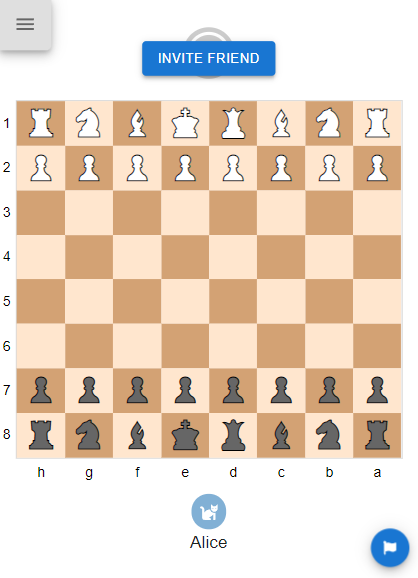
After your friend moves, a notification badge will appear on the menu icon. The blue border to the left side of each game indicates that it’s your move.
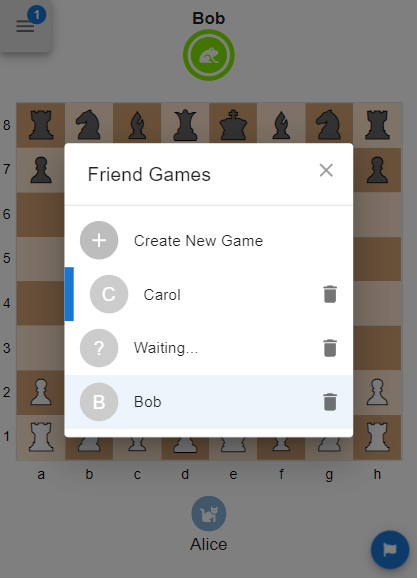
The dark theme can be easier on your eyes and extend the battery life of your device.
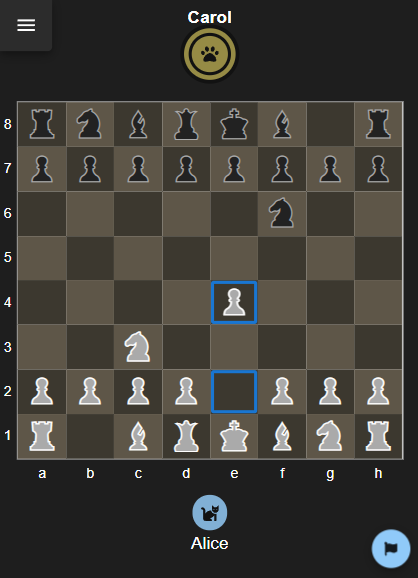
You can start using DecentChess simply by going to DecentChess.com. No personal info is required.
Please leave a comment below if you have any issues or suggestions.